Make Appointments with ConexEd
Your Connection to MVC Student Services
ConexEd is a platform that allows students to connect with departments and services, online, regardless of your physical location. It's easier than ever to schedule appointments, meet with counselors, success coaches and your teams, set up alerts and reminders and more.
Common Questions
- Making an appointment or accessing drop in services with a counselor
- In place of Zoom when attending an online appointment
- Start an instant chat with a Counselor, Educational Advisor, or other staff member
- Connecting online with your Engagement Center Educational Advisor
- Reaching out online to MVC Student Services offices to get questions answered
- Checking in when visiting Student Services offices in person
Simply visit the ConexEd login page for MVC. Your student email and password will allow you to sign in.
With ConexEd, you can drop in to virtual offices, make appointments, send messages and ask important College questions to your counselors, advisors and success coaches. ConexEd is the best way to have an ongoing conversation as your MVC teams help keep you on track to graduate and transfer.
Most student services and support programs use ConexEd to connect with students. This includes but is not limited to Counseling Services, EOPS, Admissions, Veterans Services, Student Financial Services and more.
Log into ConexEd to browse the directory of available services and teams.
Get Started
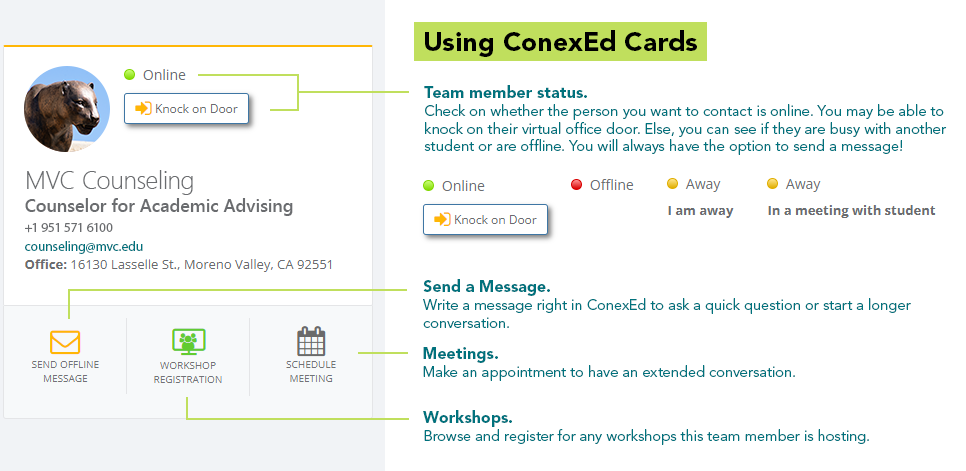
Help with ConexED
General Support
Locate helpful articles and videos on how to use the tools and features of ConexED in the ConexED Support Center. To report a technical issue, users may contact us by submitting a Support Ticket to the ConexED Support Team.
